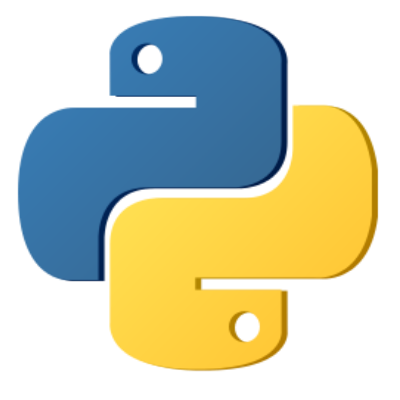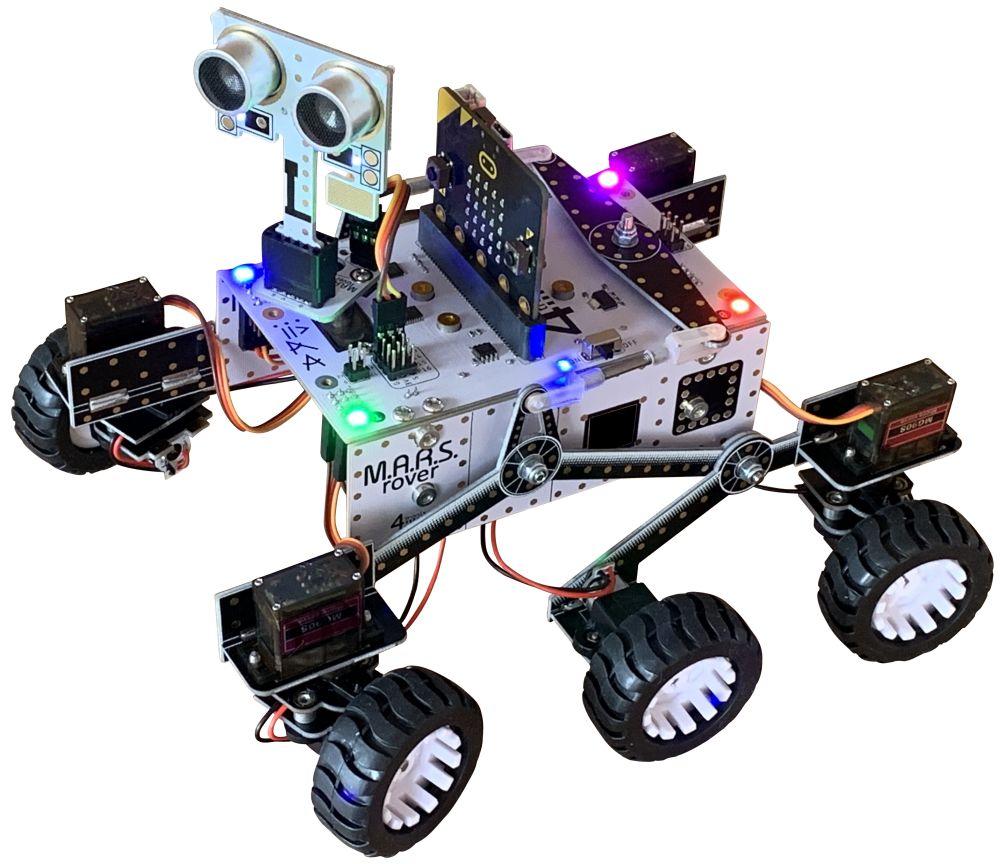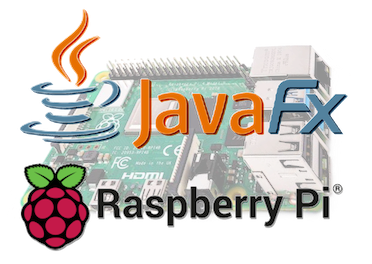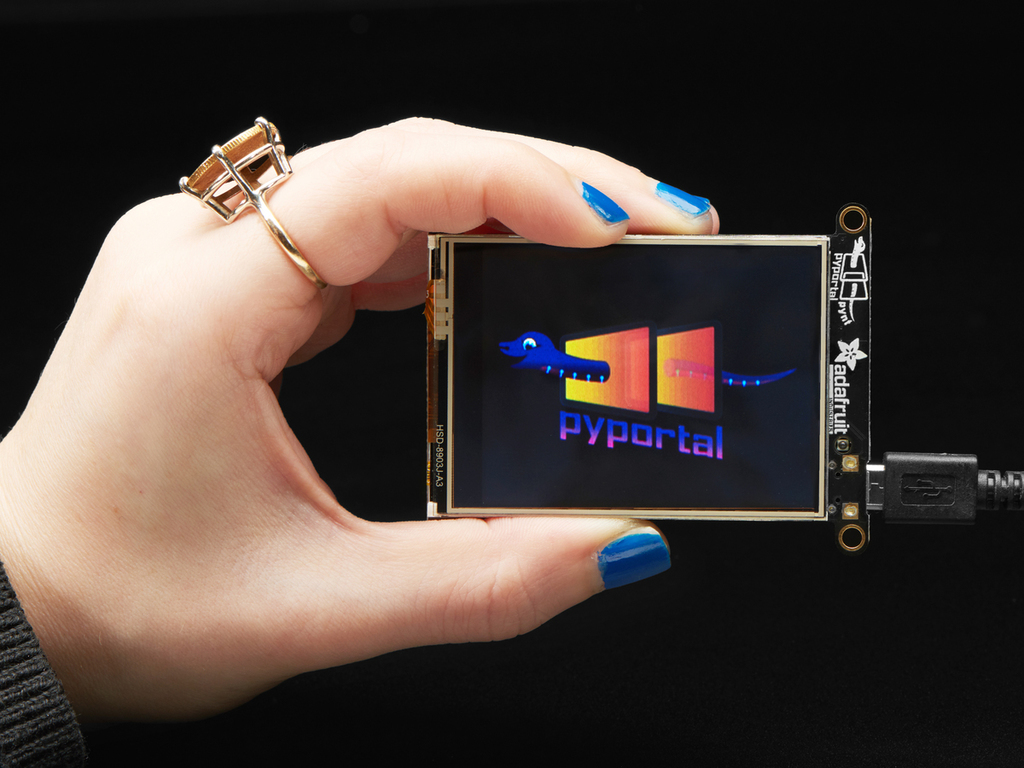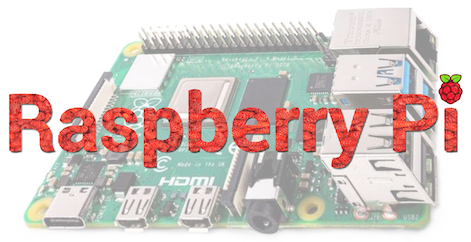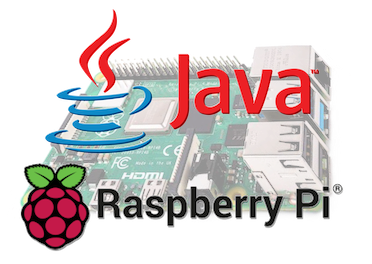The new Micro:bit version 2 is now on sale.
While this Version 2 board is backwardly compatible with the previous Micro:bit board there are many new features and capabilities to help us create a wider range of software and hardware projects.
Here's a list of the Version 2 changes and additions:
• 4x Faster 64MHz Arm Cortex-M4 + FPU processor
• Larger 512KB Flash storage on board
• Larger 128KB RAM
• On-board MEMS Microphone with LED indicator
• On-board Speaker
• Touch sensitive logo "button"
• Sleep/off mode with LED indicator (for Battery saving)
• Up to 200mA of current for external accessories
• Bluetooth 5.0 radio allowing micro:bits to talk to each other
• Notched edge connector (easier crocodile clips connection)
All this is mounted on the same sized board while retaining all the original capabilities. Plus the MicroPython language will be fully compatible with these new features.
And, amazingly, it's available for the same low low price!