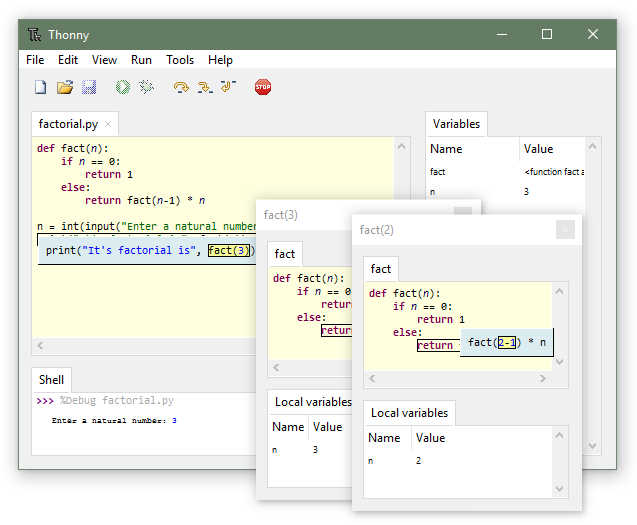
Python coders who use the latest Raspberry Pi Raspbian Pixel distro will find the Thonny Python REPL development tool is pre-installed.
Thonny is a far better development option option than IDLE or many other Python editors. Thonny comes with Python 3.6 built-in, has many pro-level features, yet retains an easy-to-use user interface.
Thonny's advanced features include:
• Code completion: helps beginners explore the Python language and reduce typos
• REPL Shell: quickly try out Python statements and play with new packages
• Deep Code Debugger: step through actual code elements and expression evaluations
• Variable Viewer: monitor the value of your variables in real time
• Function Call Visualisation: including a way to see how recursion works in practice
• Syntax Error Highlighting: identifies common errors like missing quotes or parentheses
• Scope Detection: ensures local variables are visually distinguishable from global variables
Sound interesting? Then head over to the Thonny.org webpage where you'll find additional information, a Thonny in action video demo, plus download instructions for older Raspbian distro releases or Windows, macOS and Linux.
And there's more helpful information in an online MagPi Thonny tutorial.