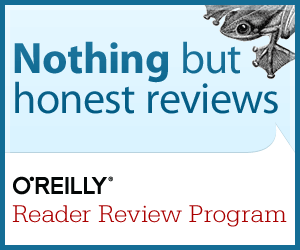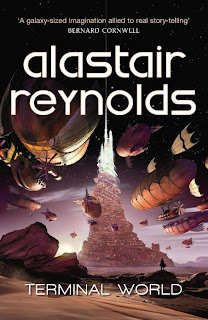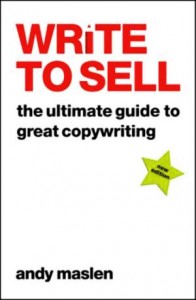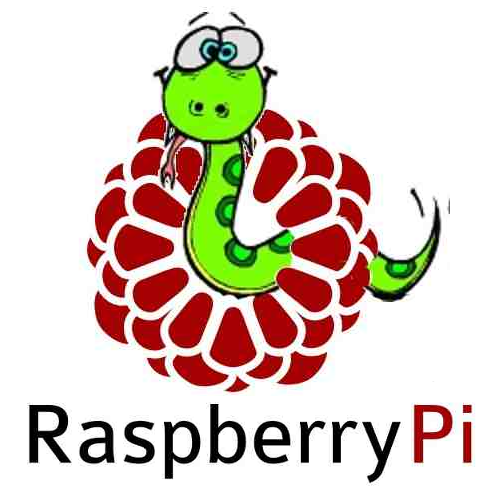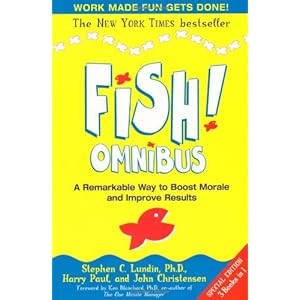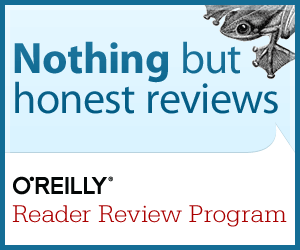We'd all love to have a positive, energetic and happy work environment. For the authors of Fish! this is not only possible, but something we can control.
This
omnibus edition combines the original Fish! book with Fish! Tales and Fish! Sticks. The supplementary books take the fishmonger-inspired philosophy and reinforce it with real-world examples and motivational suggestions respectively. Each book is quite short in length, so it's possible to whiz through one in a couple of lunchtime reading sessions.
Fish! imparts its wisdom using a story. Yes, it's a highly Americanised and somewhat corny story, an approach that won't suit everyone. Nevertheless, it's quite easy to spin through the text and draw out the salient points. And what are these salient points? Well, it boils down to four key messages: attitude, playfulness, goodwill and presentness.
Your own attitude is probably the most important factor of all. How you feel about the day, how you respond in different environments and situations, and your relationship with others; it's all under your control. You can be positive, energetic, creative, patient, caring and supportive. Or you can decide to be bored, disinterested, regretful, bitter, hostile or angry. Essentially the message is become whoever you want to be simply by changing your attitude.
Treating every task as a play activity can't fail to engender a sense of fun and enjoyment. Once again it's just a matter of personal perspective and attitude. The authors suggest that even the most serious and demanding tasks can be viewed in a playful light. Though I'm certain transforming some of your most obnoxious chores into amusing entertainment will require more than a little effort.
How does it feel to make someone else's day? Energising? Satisfying? Good deeds invariably bring about good feelings. Money and success, on the other hand, tend to bestow far less in terms of personal gratification. The message here is when you offer your time, assistance, feedback and support, your own happiness levels increase.
Busy lives, weighty responsibilities and relentless deadlines are difficult enough. However, beating yourself up about past events or worrying about what will happen tomorrow, only makes coping with today that much harder. So, the final key message is be present; live in the moment. The past cannot be changed. The future is yet to happen, and often turns out to be strikingly different to what we'd imagined. It's notable how many individuals, when questioned late in life, say what they regret most of all is the time they spent worrying about situations and events that never actually happened.
Of course, you can apply the Fish! philosophy to any aspect of life. A simple recipe to create a happier you.